Captains! Logistikos' OIK Staking Now Supports OIK/BNB!
Staking OIK on the Binance Smart Chain will now earn you a 20% Staking Points bonus on the Space Nation OIK Staking Points pool! This article will guide you through the entire process from cross-chain bridging to completing the staking. Let's get started!
❗️IMPORTANT: Only OIK tokens staked in Logistikos on the Binance Smart Chain will receive the 20% staking points booster award.
Since the Gameplay OIK is located on the Immutable_zkEVM chain, staking BSC OIK tokens requires 2 jumps.
Jump1: Immutable zkEVM to Ethereum
Jump2: Ethereum to BSC
For detailed instructions on bridging from Immutable zkEVM to Ethereum, please refer to this article: Bridging Your OIK Between Ethereum & Immutable zkEVM
To help you bridge quickly, we have integrated relevant information and built a fast bridging website.
BNB Smart Chain Details: Network Name: BNB Smart Chain
Default RPC URL: BNB Smart Chain 56.rpc.thirdweb.com
Chain ID 56
Currency symbol BNB
Block explorer URL bscscan.com
After your OIK tokens have arrived on Ethereum, open https://spacenation.online/oik/bridge, and you will enter the cross-chain tool we have prepared for you.
You can click "Add OIK to MetaMask on Ethereum" and "Add OIK to MetaMask on BNB Smart Chain" to add the OIK token to your wallet.
Click "Connect Wallet," sign in, and your OIK balance will be automatically recognized.
Enter the amount of OIK on Ethereum you want to bridge, click "Bridge," and after a short wait, you will receive your OIK on BSC. Remember to switch to the BNB Smart Chain to check it!
❗️Note:
When bridging from ETH to BNB, you will need to pay a certain amount of ETH as Gas Fee.
Conversely, when bridging from BNB to ETH, you will need to pay a certain amount of BNB as Gas Fee.
Before interacting, please ensure you have enough corresponding tokens on the relevant chain.
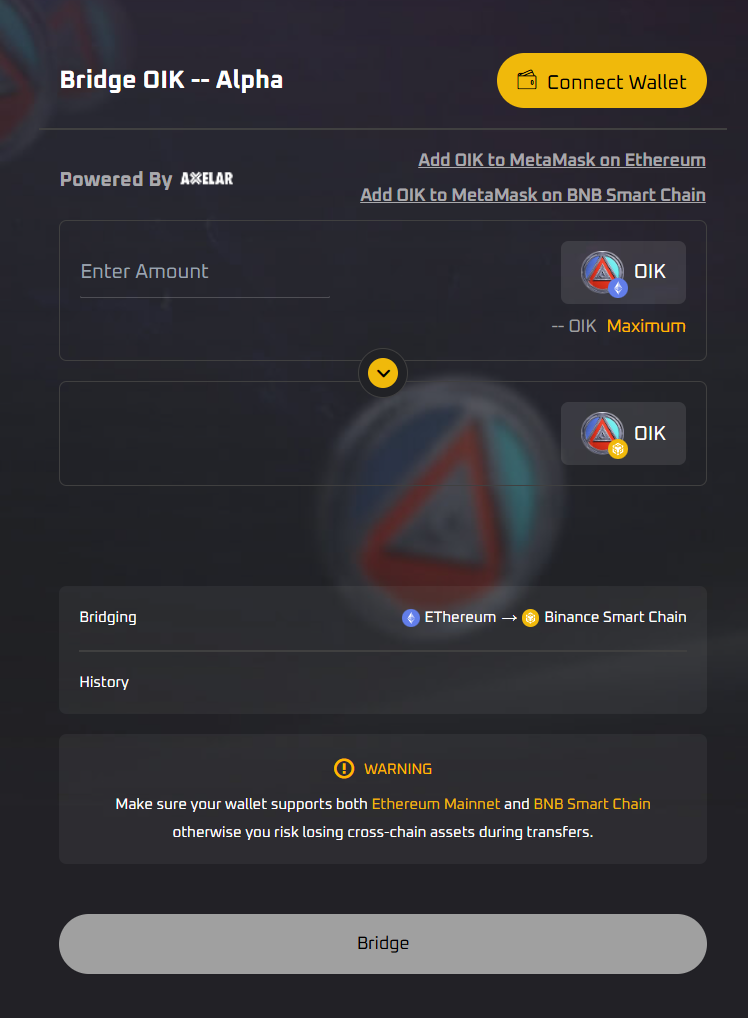
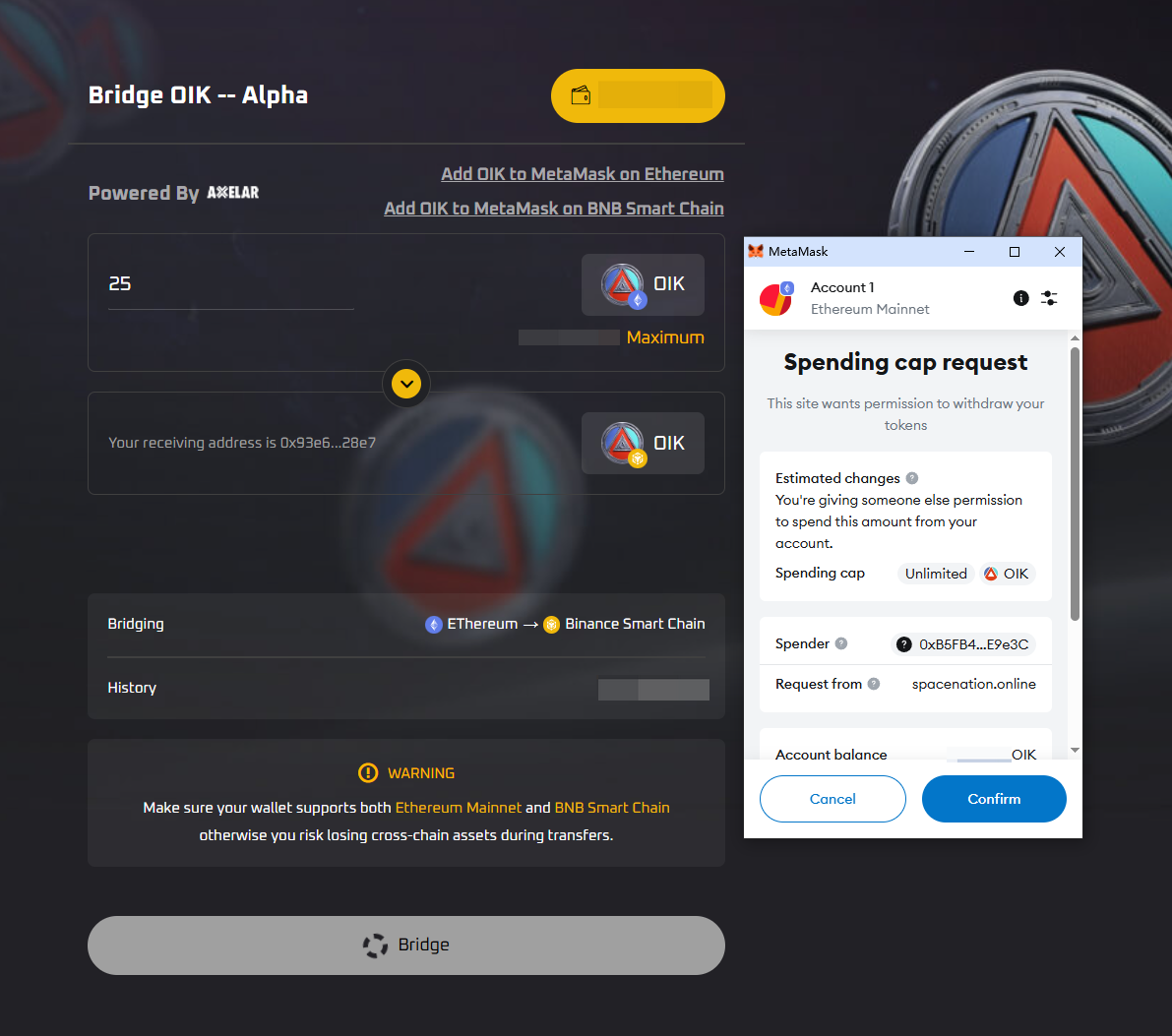
After confirming the interaction and signing, do not close or refresh the webpage. The webpage will automatically refresh to show the related Bridge Tx, allowing you to monitor the interaction in real-time. The bridging process is expected to take about 20 minutes. You can also visit https://axelarscan.io/ through the "History" section to check the progress of the transaction.
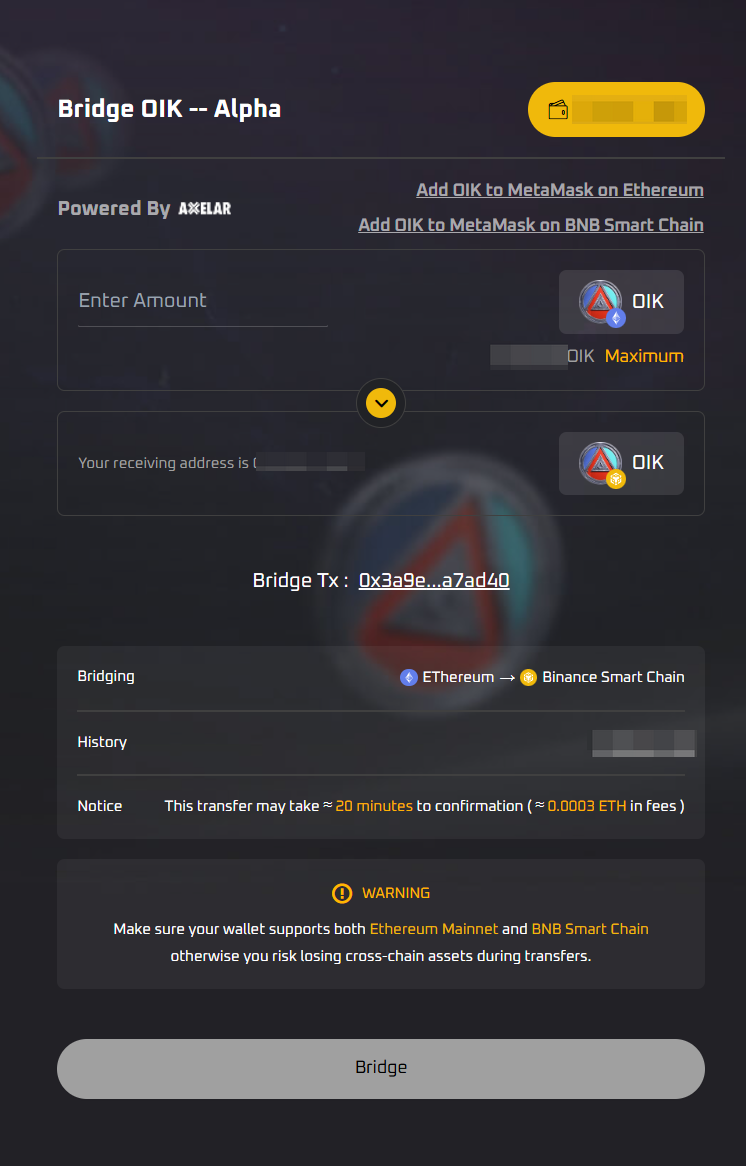
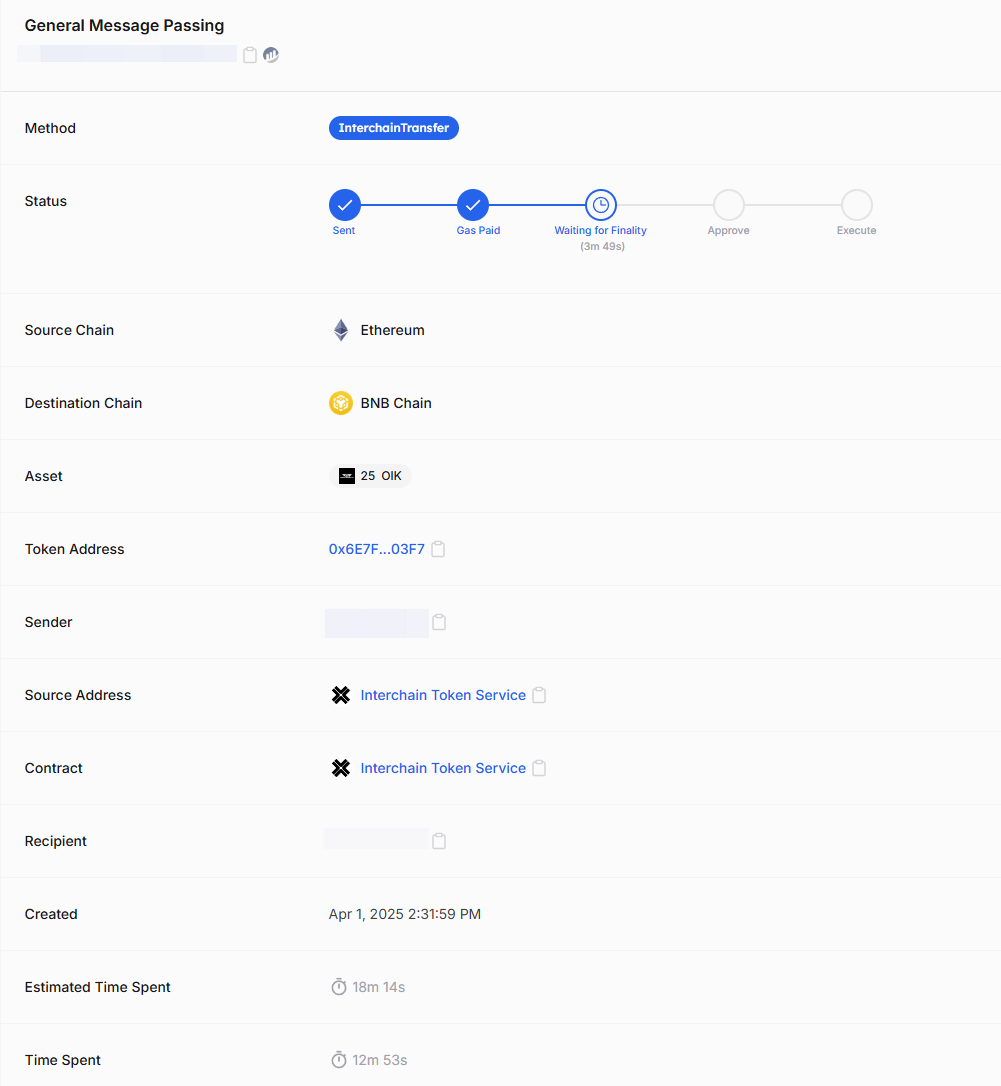
Once the interaction is complete, you can switch to the BNB Smart Chain to check. Next, let's move on to the staking process.
Head to the OIK Stake page https://spacenation.online/logistikos/oik/oik-stake/stake on Space Nation Logistikos
Select the Staking Pool you want to stake in. Here, we use the "Staking Pool for Proof of Contribution" as an example.
Click the "Stake" button
Under Chain, select: Binance Smart Chain
Enter the amount of OIK you want to stake, and after confirming it is correct, click "Verify" to sign and interact with your wallet.
❗️Note:
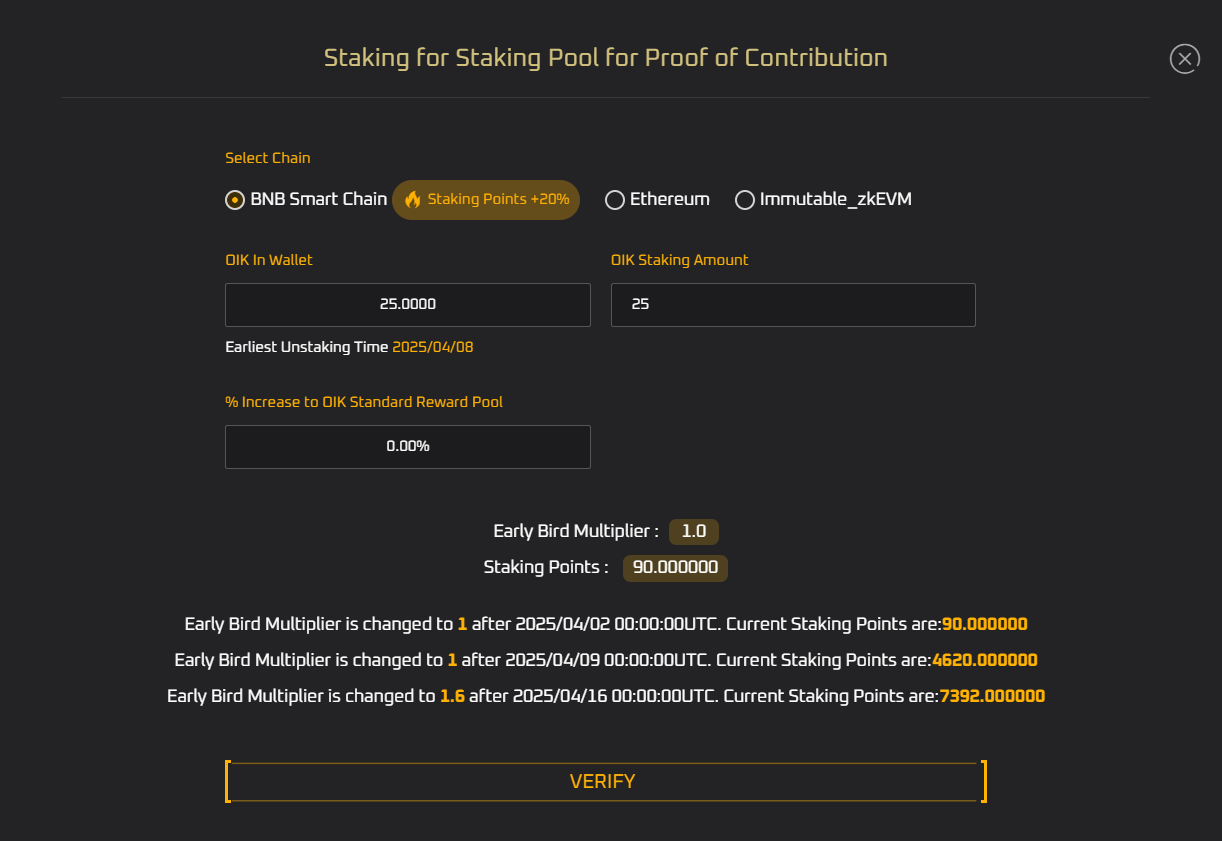
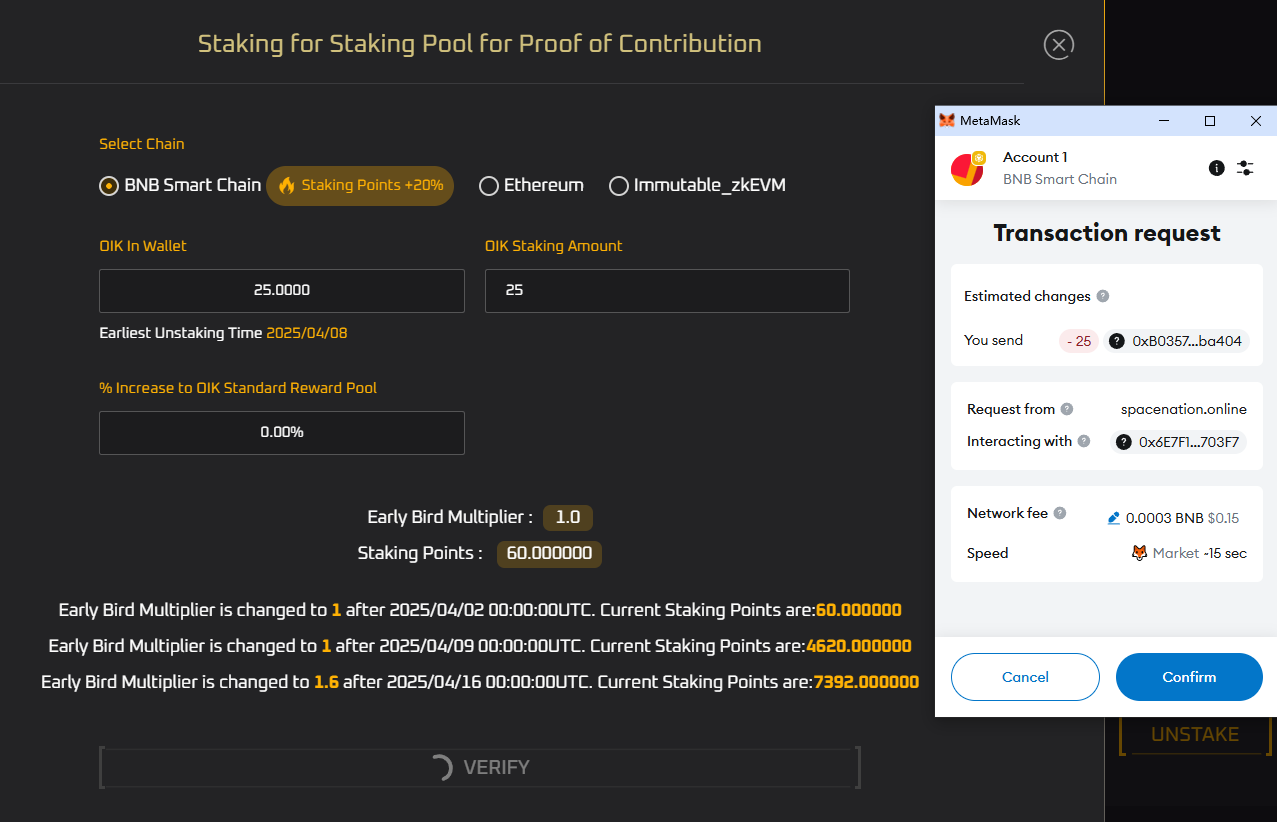
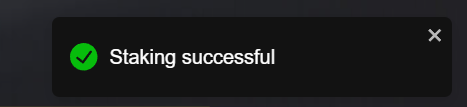
When you see this prompt on the Logistikos page, it means you have successfully staked!